SharePoint 2016 / 2019 install in German / Deutsch on Windows Server 2016 in German
So, you're here because Microsoft renamed the Windows features for the German Server 2016 OS?
Because of this the Windows Server 2016 can't find the following features:
Add-WindowsFeature Application-Server,Web-Server,windows-identity-foundation,`
NET-Framework-45-ASPNET,Web-Mgmt-Console,Web-Mgmt-Compat,Web-Metabase,`
Web-Lgcy-Mgmt-Console,Web-Lgcy-Scripting,Web-Mgmt-Tools,Web-WMI,AS-Web-Support,`
Web-Common-HTTP,NET-HTTP-Activation,NET-Non-HTTP-Activ,NET-WCF-HTTP-Activation45 `
-Source 'F:\sources\sxs'
So first thing is to mount the Windows Server 2016 ISO (I set it to F in the example below), now try running the following in Powershell (run as administrator)
Add-WindowsFeature Web-Server -Source 'F:\sources\sxs'
Add-WindowsFeature NET-Framework-45-ASPNET -Source 'F:\sources\sxs'
Add-WindowsFeature Web-Mgmt-Console -Source 'F:\sources\sxs'
Add-WindowsFeature Web-Mgmt-Compat,Web-Metabase,`
Web-Lgcy-Mgmt-Console,Web-Lgcy-Scripting,Web-Mgmt-Tools,Web-WMI,`
Web-Common-HTTP,NET-HTTP-Activation,NET-Non-HTTP-Activ,NET-WCF-HTTP-Activation45 ` -Source 'F:\sources\sxs'
After this you can run the prerequisite installer (use online mode).
Because of this the Windows Server 2016 can't find the following features:
Add-WindowsFeature Application-Server,Web-Server,windows-identity-foundation,`
NET-Framework-45-ASPNET,Web-Mgmt-Console,Web-Mgmt-Compat,Web-Metabase,`
Web-Lgcy-Mgmt-Console,Web-Lgcy-Scripting,Web-Mgmt-Tools,Web-WMI,AS-Web-Support,`
Web-Common-HTTP,NET-HTTP-Activation,NET-Non-HTTP-Activ,NET-WCF-HTTP-Activation45 `
-Source 'F:\sources\sxs'
So first thing is to mount the Windows Server 2016 ISO (I set it to F in the example below), now try running the following in Powershell (run as administrator)
Add-WindowsFeature Web-Server -Source 'F:\sources\sxs'
Add-WindowsFeature NET-Framework-45-ASPNET -Source 'F:\sources\sxs'
Add-WindowsFeature Web-Mgmt-Console -Source 'F:\sources\sxs'
Add-WindowsFeature Web-Mgmt-Compat,Web-Metabase,`
Web-Lgcy-Mgmt-Console,Web-Lgcy-Scripting,Web-Mgmt-Tools,Web-WMI,`
Web-Common-HTTP,NET-HTTP-Activation,NET-Non-HTTP-Activ,NET-WCF-HTTP-Activation45 ` -Source 'F:\sources\sxs'
After this you can run the prerequisite installer (use online mode).
You will need to do this for every SharePoint server in the farm!
Have fun! - Alex Gladwell
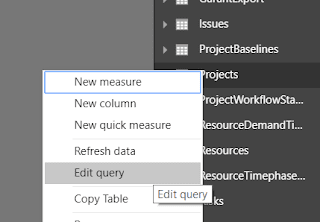
Comments
Post a Comment